TextPad
TextPad
Demo: Available, Free Trial: Available, Starting Price: $100
OverView
TextPad is a text editor developed for Microsoft Windows. It is designed to offer functionalities for satisfying the demanding text editing requirements. It has the power to edit files up t the limits of virtual memory. The system works with both 32-bit and 64-bit editions of Windows 11,10, and 8.1, 7, and Server 2008 and 2022. TextPad has been implemented on the basis of Windows user interface guidelines. A lot of attention has been paid to minute details, making it simple for both beginners and experienced users. The highlight is that in-context help is available for all commands. In-context menus pop up with the right mouse button. The Windows multiple document interface allows multiple files to be edited at the same time with up to 2 views on every file. It is possible to drag and drop the text between files as well. TextPad offers the regular cut-and-paste function. With this, users can correct common typing errors with the help of commands to change cases and transpose words, characters, and lines. Other commands let the users indent blocks of text, split or join lines, and even insert whole files. With TextPad, changes can be undone or redone, right back to the first one that is made. It allows putting visible bookmarks on lines and edit commands to be applied to lines with bookmarks. Frequently used combinations of commands can be saved as keystroke macros and the spelling checker has dictionaries for 10 languages.
Features
Reviews
0/5
0 ratings and 0 reviews
Listcos is a professionally reviewed, rated and collated B2B digital marketplace of leading service providers designed with one sole purpose – to help you find the best service and software solutions partners.