Best CRM Software
/software/best-crm-software-companies
Explore Listcos for the ultimate in CRM software solutions. Elevate customer interactions with our curated selection of top-tier platforms. Streamline data management, automate workflows, and gain actionable insights for optimized relationships. Tailor experiences, anticipate needs, and deliver exceptional customer interactions with the best CRM software on Listcos. Choose excellence for your business.
Find Best CRM Software from the list
CrossConcept Continuum is a cloud-based professional services automation solution. It is designed for small and medium-sized businesses for helping them manage projects, monitor resource allocation, track time and expenses, and manage their invoices. The software integrates budget, CRM, sales pipeline management, timesheet, forecast, expenses a... Read more
Available
Available
$15
-
Sales365 Cloud CRM tool lets you meet your customer service excellence goals by providing all CRM related modules such as complaint management, budget management, CRM loyalty cards, customized campaign management, lead management, sales automation, task management, and more. Sales365Cloud CRM software helps businesses capture quality leads and ... Read more
Available
Available
$30
-
Pipedrive is a web-based sales customer relationship and pipeline management software. It is designed for sales teams and small and medium-sized enterprises. It allows businesses and individual salespeople to plan their sales pursuits while managing strategies and closing deals. The activity-based selling methodology of the software enables tea... Read more
Available
Available
$9
-
Zendesk Sell is a cloud and mobile-based CRM and sales platform. The software is designed specially to empower sales teams and professionals in small and medium-sized enterprises. The users get an all-in-one software that helps capture, organize and track leads. With Zendesk Sell, users can easily generate leads from different sources including... Read more
Available
Available
$19
-
Pipeliner CRM offers excellent user engagement with its visual approach and uniform navigation. The software has a sales-friendly interface, making users learn the entire system swiftly. The adoption rate of Pipeliner is quite high. It has a faster Return On Investment as well. The software has allowed its users to customize the system as per t... Read more
Available
Available
$65
-
Less Annoying CRM is a simplified customer relationship manager that is designed for small-sized businesses. It helps manage the contact information of the customers, track leads and keep a tap on the clients with regular follow-ups. The software is meant to increase sales, track leads, and get organized, without any hassles. It comes with a de... Read more
Available
Available
$15
-
Nimble is a customer relationship manager. It is designed to assist professionals in building better relations across all social channels. The software offers a simplified way to track, nurture and engage contacts while sourcing new leads. The process of setting up the software is simple. It can be used instantly after the set-up. Nimble offers... Read more
Available
Available
$25
-
Close is a customer relationship management tool that helps manage relationships with leads and clients. The software boasts of a host of sales automation features that helps salespeople in lead generation. It expedites the process of contacting customers, nurturing leads, and closing deals without any issues. The purpose of the software is to ... Read more
Available
Available
$25
-
FreeAgent is an online accounting system designed to meet the requirements of small-sized enterprises and freelancers. The software uncomplicates the work of accounting while giving users real-time visibility of business performance. With this platform, users can manage their invoices and expenses without any hassles. It gives complete visibili... Read more
Available
Available
$35
-
Faqs
Q. What is CRM?
A. CRM stands for Customer Relationship Management. It is a technology and strategy that businesses use to manage and analyze customer interactions and data throughout the customer lifecycle. The goal of CRM is to improve customer retention, enhance satisfaction, and drive sales growth by understanding and meeting the needs of individual customers. CRM systems typically include features for contact management, lead tracking, sales management, and customer service, providing a centralized platform for businesses to manage and nurture their relationships with customers.
-------------------------------------------
Q. What is CRM software used for?
A. CRM (Customer Relationship Management) software is used for various purposes to streamline and enhance interactions with customers throughout the entire lifecycle. Here are some common uses:
-
Contact Management:
- Keep a centralized database of customer information, including contact details, communication history, and preferences.
-
Sales Management:
- Manage leads, opportunities, and sales activities.
- Track the sales pipeline and monitor the progress of deals.
-
Customer Service:
- Provide efficient customer support by tracking and managing customer inquiries, issues, and resolutions.
- Enhance customer satisfaction by ensuring timely responses and resolutions.
-
Marketing Automation:
- Automate marketing processes, such as email campaigns and lead nurturing, to engage customers and prospects.
-
Analytics and Reporting:
- Gain insights into customer behavior, preferences, and buying patterns through analytics.
- Generate reports to assess the effectiveness of sales and marketing strategies.
-
Task and Calendar Management:
- Schedule and manage tasks, appointments, and follow-ups related to customer interactions.
-
Workflow Automation:
- Automate routine tasks and workflows to improve efficiency and consistency in customer-related processes.
-
Collaboration:
- Facilitate collaboration among team members by providing a centralized platform for sharing customer information and insights.
-
Integration with Other Systems:
- Integrate with other business tools and systems to ensure a seamless flow of information across the organization.
-
Customer Segmentation:
- Categorize customers based on various criteria to personalize communication and marketing efforts.
-------------------------------------------
Q. What questions to ask when choosing a CRM?
A. Choosing the right CRM (Customer Relationship Management) system is crucial for the success of your business. Here are some key questions to ask when evaluating CRM options:
-
What are our specific business goals and needs?
- Identify the primary objectives you want the CRM system to help you achieve, whether it's improving sales, enhancing customer service, or streamlining marketing efforts.
-
Is the CRM scalable?
- Ensure the CRM can grow with your business. Consider its ability to accommodate an increasing volume of data, users, and additional features.
-
What is the user experience like?
- Assess the user interface and overall user experience to ensure that the CRM is intuitive and user-friendly. This can impact user adoption and productivity.
-
Does it integrate with existing systems?
- Check if the CRM can seamlessly integrate with other tools and software your business already uses, such as email, marketing automation, and accounting systems.
-
How is data security handled?
- Inquire about the CRM's security features and data protection measures to ensure that customer information is safeguarded.
-
What level of customization is available?
- Determine the extent to which you can customize the CRM to match your specific business processes and workflows.
-
What is the pricing structure?
- Understand the pricing model, including any hidden costs or additional fees. Consider if it aligns with your budget and offers good value for the features provided.
-
Is mobile access available?
- Check if the CRM offers mobile capabilities, allowing users to access information and perform tasks on smartphones or tablets.
-
What level of customer support is provided?
- Evaluate the level of customer support offered by the CRM provider, including response times, support channels, and available resources.
-
What analytics and reporting features are included?
- Assess the CRM's ability to provide meaningful insights through analytics and reporting tools, helping you make informed business decisions.
-
Is there a trial or demo available?
- Take advantage of any trial or demo options to test the CRM's functionality and see if it meets your expectations.
-
What is the training and onboarding process like?
- Inquire about the training and onboarding resources provided to ensure a smooth implementation and user adoption process.
By asking these questions, you can gather valuable information to make an informed decision and choose a CRM that aligns with your business requirements.
-------------------------------------------
Q. What are the 3 main elements of CRM software?
A. CRM (Customer Relationship Management) software typically consists of three main elements:
-
Customer Data Management:
- This element involves the centralization and organization of customer information. CRM software acts as a database that stores and manages data related to customer interactions, preferences, purchase history, and other relevant details. The goal is to have a comprehensive and up-to-date view of each customer, enabling better communication and personalized engagement.
-
Sales Automation:
- Sales automation is a crucial component of CRM that focuses on optimizing the sales process. It includes features such as lead management, opportunity tracking, and pipeline management. Automation tools help sales teams streamline repetitive tasks, automate follow-ups, and manage sales activities more efficiently. This element is designed to enhance the overall sales process and improve conversion rates.
-
Customer Interaction and Service Tools:
- CRM software provides tools for managing customer interactions and delivering effective customer service. This includes functionalities like contact management, customer service ticketing, and communication tracking. The aim is to facilitate seamless communication between businesses and their customers, ensuring timely responses to inquiries, efficient issue resolution, and overall improved customer satisfaction.
These three elements work together to enable businesses to build and maintain strong relationships with their customers. By centralizing customer data, automating sales processes, and facilitating effective customer interactions, CRM software contributes to enhanced customer experiences, improved business efficiency, and increased profitability.
--------------------------------------------
Q. Which are 5 important steps in CRM implementation?
A. Implementing a CRM (Customer Relationship Management) system involves several crucial steps to ensure a successful and effective integration into your business processes. Here are five important steps in CRM implementation:
-
Define Clear Objectives and Goals:
- Clearly outline the specific objectives and goals you aim to achieve with the CRM system. Whether it's improving customer satisfaction, increasing sales, or streamlining communication, having well-defined goals will guide the implementation process and help measure success.
-
Assess and Cleanse Data:
- Before migrating data to the CRM system, assess the quality of existing data. Cleanse and standardize data to ensure accuracy and consistency. Data quality is vital for the success of the CRM, as it directly impacts the system's ability to provide meaningful insights and support effective decision-making.
-
Customize for Business Processes:
- Tailor the CRM system to align with your unique business processes. Customize fields, workflows, and automation features to match the way your team operates. This step ensures that the CRM becomes an integrated part of daily operations rather than a standalone tool.
-
Provide Comprehensive Training:
- Invest time and resources in training your team on how to use the CRM effectively. Ensure that all users, from sales and marketing to customer service, are familiar with the system's features and functionalities. Adequate training promotes user adoption and maximizes the benefits of the CRM.
-
Implement in Phases and Monitor Progress:
- Roll out the CRM system in phases rather than attempting a full-scale implementation at once. This approach allows for better management of the transition and reduces the risk of disruptions. Monitor the progress at each phase, gather feedback, and make necessary adjustments to optimize the CRM's performance.
Bonus Step: Regularly Evaluate and Update:
- After the initial implementation, establish a routine for evaluating the CRM's effectiveness. Solicit feedback from users, assess performance metrics, and identify areas for improvement. Regular updates and enhancements ensure that the CRM system continues to meet the evolving needs of your business.
By following these steps, businesses can increase the likelihood of a successful CRM implementation, leading to improved customer relationships, streamlined processes, and enhanced overall business performance.
-------------------------------------------
Q. What problems does CRM solve?
A. CRM (Customer Relationship Management) solutions are designed to address various challenges and problems that businesses encounter in managing their customer relationships. Some key problems that CRM helps solve include:
-
Disorganized Customer Data:
- Problem: Businesses often struggle with scattered customer data stored in different systems or spreadsheets, making it challenging to have a unified view of customer information.
- Solution: CRM centralizes customer data, providing a single, organized platform for storing and managing customer information.
-
Inefficient Communication:
- Problem: Lack of centralized communication channels can result in inefficient communication between sales, marketing, and customer service teams.
- Solution: CRM facilitates communication by providing a shared platform for team collaboration, ensuring everyone has access to up-to-date customer information.
-
Poor Customer Engagement:
- Problem: Without a systematic approach, businesses may struggle to engage customers effectively, leading to missed opportunities for upselling or cross-selling.
- Solution: CRM enables personalized and targeted communication, helping businesses engage customers at the right time with relevant information, improving customer satisfaction and loyalty.
-
Inconsistent Sales Processes:
- Problem: Inconsistent sales processes can lead to missed sales opportunities, longer sales cycles, and difficulty in tracking leads and opportunities.
- Solution: CRM streamlines sales processes, automates workflows, and provides tools for lead and opportunity management, ensuring a standardized and efficient sales approach.
-
Customer Service Challenges:
- Problem: Managing customer service requests manually can result in delayed responses, inconsistent support, and dissatisfied customers.
- Solution: CRM includes features for customer service ticketing, case management, and automated responses, improving the efficiency and effectiveness of customer support.
-
Lack of Customer Insights:
- Problem: Without insights into customer behavior and preferences, businesses may struggle to tailor their products or services to meet customer needs.
- Solution: CRM provides analytics and reporting tools to generate insights into customer trends, allowing businesses to make data-driven decisions and enhance their offerings.
-
Difficulty in Tracking Sales Performance:
- Problem: Monitoring and analyzing sales performance can be challenging without a centralized system, leading to missed opportunities for improvement.
- Solution: CRM offers reporting and analytics features that enable businesses to track and analyze sales performance metrics, helping them identify strengths and areas for improvement.
-
Limited Scalability:
- Problem: As businesses grow, managing customer relationships becomes more complex, and existing systems may struggle to scale accordingly.
- Solution: CRM systems are designed to scale with the growth of the business, providing a flexible and adaptable solution that can accommodate increased data and user requirements.
By addressing these problems, CRM solutions contribute to improved customer relationships, increased operational efficiency, and enhanced overall business success.
--------------------------------------------
Q. How to Choose a CRM for Small and Medium Business?
A. Choosing a CRM (Customer Relationship Management) system for a small or medium-sized business (SMB) requires careful consideration of specific needs and constraints. Here's a step-by-step guide on how to choose a CRM for SMB:
-
Define Your Objectives:
- Clearly outline your business goals and objectives. Determine whether you are primarily focused on improving sales, enhancing customer service, or streamlining marketing efforts. Having well-defined objectives will guide your CRM selection process.
-
Identify Your Budget:
- Establish a realistic budget for your CRM implementation. Consider both upfront costs and ongoing expenses, including subscription fees, training, and potential customization. Look for CRM solutions that fit within your budget constraints.
-
Consider Ease of Use:
- Choose a CRM system with an intuitive and user-friendly interface. Since SMBs may not have dedicated IT resources, it's essential that the CRM is easy to use and requires minimal training for users to get started.
-
Scalability:
- Assess the scalability of the CRM system. Ensure that it can grow with your business and accommodate an increasing number of users, data, and features as your SMB expands.
-
Integration Capabilities:
- Check the CRM's ability to integrate with other tools and systems your business already uses, such as email, marketing automation, or accounting software. Integration ensures a seamless flow of information across different departments.
-
Mobile Accessibility:
- Consider the mobile capabilities of the CRM. A mobile-friendly CRM allows users to access information, update records, and manage tasks on the go, which is particularly valuable for SMBs with a mobile workforce.
-
Customization Options:
- Look for CRM solutions that offer customization options to tailor the system to your SMB's specific needs and workflows. Customization ensures that the CRM aligns with your unique business processes.
-
Evaluate Features:
- Identify the key features that are essential for your SMB. Common features include contact management, lead tracking, sales automation, customer service tools, and reporting/analytics. Choose a CRM that provides the features most relevant to your business goals.
-
Trial Period:
- Take advantage of free trials or demo versions offered by CRM providers. Test the software to see how well it meets your requirements and how easy it is for your team to use.
-
Customer Support:
- Consider the level of customer support provided by the CRM vendor. SMBs may benefit from responsive and accessible customer support, especially during the initial implementation phase.
-
Read User Reviews:
- Research and read user reviews of CRM solutions. This can provide insights into the experiences of other SMBs and help you understand how well the CRM has worked for businesses similar to yours.
-
Security Measures:
- Assess the security features of the CRM to ensure the protection of sensitive customer data. Look for encryption, access controls, and regular security updates.
By following these steps, SMBs can choose a CRM system that aligns with their specific needs, budget, and growth plans, contributing to improved customer relationships and overall business success.
--------------------------------------------
Q. What are the factors to be considered while selecting a CRM software?
A. Selecting the right CRM (Customer Relationship Management) software is a critical decision that involves considering various factors to ensure it aligns with your business needs. Here are key factors to consider:
-
Business Goals and Objectives:
- Identify your specific business goals and objectives that you intend to achieve with the CRM. Whether it's improving customer relationships, increasing sales, or enhancing marketing efforts, understanding your goals will guide your selection process.
-
Budget:
- Establish a realistic budget for the CRM implementation. Consider not only the upfront costs but also ongoing expenses, including subscription fees, training, customization, and potential integrations.
-
Ease of Use:
- Choose a CRM with an intuitive and user-friendly interface. The easier it is to use, the quicker your team can adapt to and leverage the system. This is crucial for user adoption and overall productivity.
-
Scalability:
- Assess the scalability of the CRM. Ensure that it can accommodate the growth of your business in terms of data volume, users, and additional features without significant disruptions.
-
Integration Capabilities:
- Check the CRM's ability to integrate with other tools and systems your business uses. Seamless integration allows for a unified ecosystem, reducing manual data entry and ensuring consistency across platforms.
-
Mobile Accessibility:
- Consider the mobile capabilities of the CRM. A mobile-friendly CRM enables users to access information on the go, fostering flexibility and responsiveness, which is particularly important in today's dynamic business environment.
-
Customization Options:
- Look for CRM solutions that offer customization options. This allows you to tailor the system to match your specific business processes, ensuring a better fit with your unique workflow.
-
Features and Functionality:
- Identify the features and functionalities that are essential for your business. Common features include contact management, lead tracking, sales automation, customer service tools, and analytics/reporting capabilities. Ensure the CRM has the necessary tools to meet your specific requirements.
-
User Training and Support:
- Assess the availability of training resources and customer support. A CRM provider that offers comprehensive training materials and responsive support can facilitate a smoother implementation and ongoing usage.
-
Security Measures:
- Prioritize the security features of the CRM. Look for encryption, secure access controls, regular security updates, and compliance with data protection regulations to ensure the protection of sensitive customer data.
-
Vendor Reputation:
- Research the reputation of the CRM vendor. Look for reviews, testimonials, and case studies to gauge the experiences of other businesses with the CRM solution. A reputable vendor is more likely to provide a reliable and well-supported product.
-
Trial Period:
- Take advantage of any free trials or demo versions offered by CRM providers. Testing the software in a real-world scenario allows you to evaluate its suitability and performance before making a commitment.
By carefully considering these factors, you can select a CRM software that not only meets your immediate needs but also aligns with your long-term business objectives, contributing to enhanced customer relationships and overall business success.
Listcos is a professionally reviewed, rated and collated B2B digital marketplace of leading service providers designed with one sole purpose – to help you find the best service and software solutions partners.